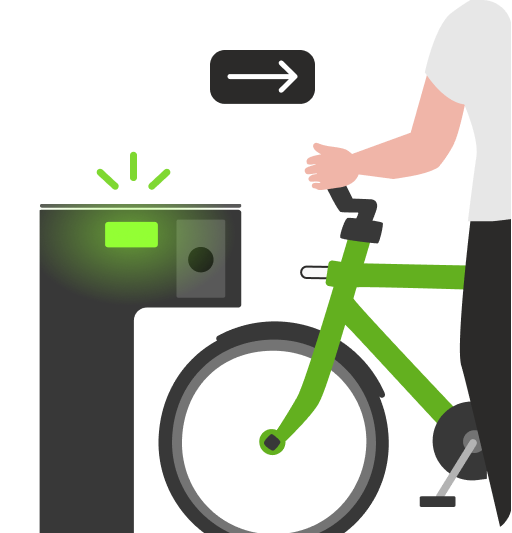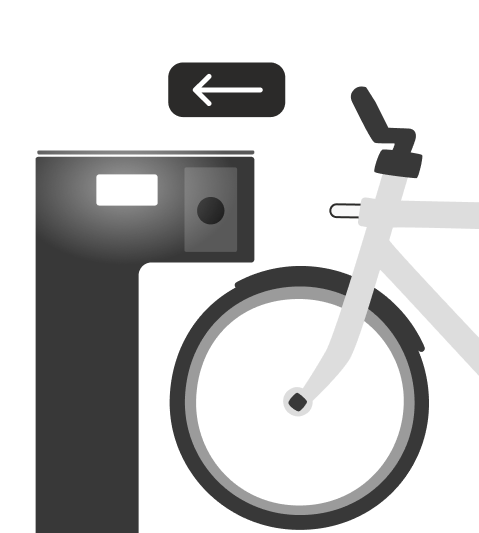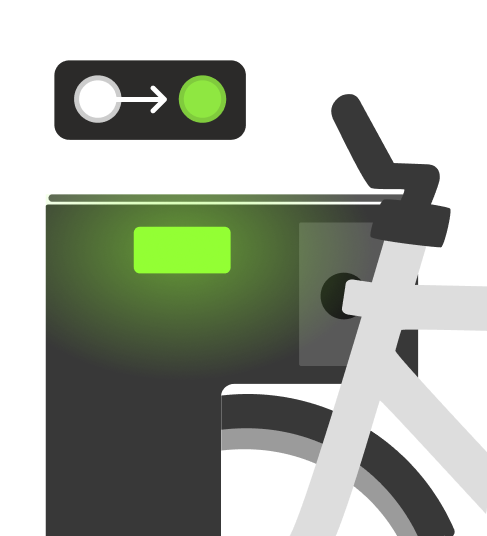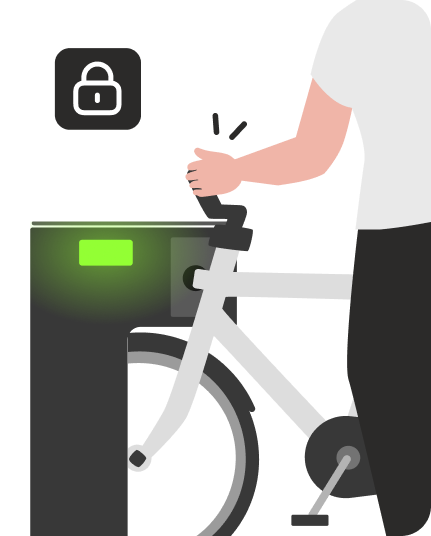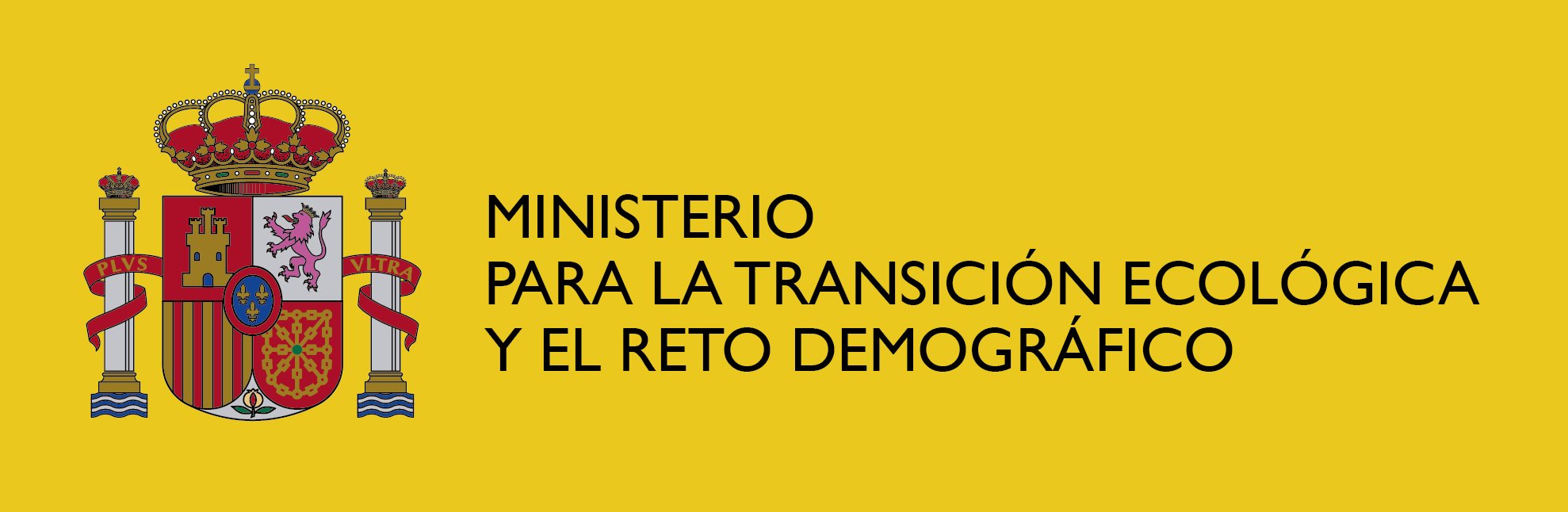1. Who is the Data Controller of your data?
The person responsible for data processing referring to the different processes regarding the management of users, clients, potential clients, collaborators and suppliers is MAQUIVER, S.L.U. , with registered office at Polígono Estadio, Nave 18 12004 Castellón (province of Castellón) and CIF B-12007720.
For the purposes of our data protection policy, the contact telephone number is 964215403 and the contact email is administracion@maquiversl.es.
Likewise, we inform you that, in the processing of data regarding the management of Users, Clients and Suppliers, there are no entities Co-Responsible for the Treatment.
2. What type of data do we have about you and how did we obtain it?
The categories of personal data that MAQUIVER, S.L.U. deals with your clients and suppliers are:
- Identification data
- Postal or electronic addresses
- Commercial information
- Economic and transaction data
- Image
In no case do we process specially protected data.
We have obtained all the data mentioned above directly from you through the presentation of a commercial offer, contractual proposal, etc. or through your company by providing us with the identification data and other information necessary to carry out the purpose of the contractual relationship between the parties. It will be your or your company's obligation to provide us with updated data in the event of a change. With respect to the data of job candidates, we have obtained their data by submitting a CV on their part or obtaining their application through the services of a job portal. In the latter case, you have authorized this transfer of your data to our company by inserting your CV data in the employment portal.
3. How long will we keep your data?
Personal data relating to natural persons linked to potential clients, clients and suppliers that MAQUIVER, S.L.U. collected through the different contact and/or information collection forms will be kept as long as its deletion is not requested by the interested party. The data provided by our clients and suppliers will be kept as long as the commercial relationship between the parties is maintained, respecting in any case the minimum legal retention periods depending on the matter.
In any case, MAQUIVER, S.L.U. will keep your personal data for the period of time reasonably necessary taking into account our needs to respond to questions that arise or resolve problems, make improvements, activate new services and comply with the requirements of applicable legislation. This means that we may retain your personal data for a reasonable period of time even after you have stopped using our products or after you have stopped using this website. After this period, your personal data will be deleted from all MAQUIVER, S.L.U. systems.
4. For what purpose and on what basis of legitimacy do we process your data?
At MAQUIVER, S.L.U. We process the data provided to us by interested parties in order to manage different activities derived from specific procedures carried out in terms of sales, after-sales service, supplier management, candidate management, quality of services, etc. In this way, we will use your data to carry out some of the following actions based on the respective basis of legitimacy:
| PURPOSE OF TREATMENT |
BASIS OF LEGITIMATION |
| Fiscal, accounting and administrative management with independent professionals |
Fiscal, accounting and administrative management with independent professionals |
| Fiscal, accounting and administrative management with suppliers |
(pre)contract execution; Regulatory obligation |
| Search, evaluation and selection processes for candidates |
Consent of the affected person |
| Accounting, tax, administrative and customer billing management |
(pre)contract execution; Regulatory obligation |
| Management of advertising and marketing operations for customer loyalty |
|
| Guarantee the security of facilities, goods and people. |
Fulfillment of mission in the public interest or in the exercise of public powers of the interested party |
| Respond to requests from interested parties regarding data protection. |
Regulatory obligation |
| Management of information requests that arrive through the web form and/or RRSS. |
Consent of the affected person |
Regarding the referenced legitimation basis, you are obliged to provide personal data; in the event that you do not provide your personal data, your contract will not be able to be executed or legal obligations derived from public powers may be fulfilled.
We will not create commercial profiles based on the information provided and consequently we will not make automated decisions about you based on a commercial profile.
5. To which recipients will your data be communicated?
MAQUIVER, S.L.U. will never share your personal data with any third party company that intends to use it in its direct marketing actions, except in the event that you have expressly authorized us to do so.
FWe inform you that we can provide your personal data to Public Administration bodies and competent Authorities in those cases that MAQUIVER, S.L.U. receives a legal request from said Authorities or in cases where, acting in good faith, we consider that such action is reasonably necessary to comply with a judicial process; to respond to any claim or legal demand; or to protect the rights of MAQUIVER, S.L.U. or their clients and the general public.
We inform you that your data or data of third parties communicated by you or your company will not be transferred or communicated to third parties except under legal obligation, with the company being solely responsible for its treatment and custody.
MAQUIVER, S.L.U. may provide your personal data to third parties (e.g. Internet service providers that help us manage our website or carry out the contracted services, computer support and maintenance companies, logistics companies, tax and accounting agencies and advice, etc.). In any case, these third parties must maintain, at all times, the same levels of security as MAQUIVER, S.L.U. in relation to your personal data and, when necessary, will be bound by legal commitments in order to store your personal data privately and securely, and in order to only use the information following specific instructions from MAQUIVER, S.L.U.
We inform you that our entity does not carry out international transfers of data regarding the management of Users, Clients and/or Suppliers.
6. What are your rights as affected or interested parties?
Any person has the right to obtain confirmation as to whether MAQUIVER, S.L.U. is processing personal data that concerns you, or not.
Specifically, interested parties can request the right of access to their personal data, as well as receive it in a common format and machine reading if the processing is carried out by electronic means (right of portability).
Likewise, interested parties may request the right to rectify inaccurate data or, where appropriate, request its deletion when, among other reasons, the data is no longer necessary for the purposes for which it was collected.
Additionally, in certain circumstances, interested parties may request the limitation of the processing of their data, or in certain circumstances and for reasons related to their particular situation, interested parties may exercise their right to oppose the processing of their data. MAQUIVER, S.L.U. will stop processing the data, except for compelling legitimate reasons, or the exercise or defense of possible claims or in those exceptions established in the applicable regulations.
Likewise, we inform you that you have the right to withdraw your consents at any time, without affecting the legality of the treatment based on the consent prior to its withdrawal.
Likewise, the User is informed that at any time they can exercise the aforementioned rights by writing to us using the contact information that appears in Section 1, 'Data Controller' of this MAQUIVER Data Protection and Privacy policy. S.L.U. . In any case, the entity reserves the right to request a supporting document from the applicant in order to verify their identity and only in those cases where said verification cannot be carried out by other means.
You will also have the right to file a claim with the Spanish Data Protection Agency, especially when you have not obtained satisfaction in the exercise of your rights.
Spanish Data Protection Agency.
C/ Jorge Juan, 6 - 28001 – Madrid
Phone. 901100099 / 912663517
7. Data protection of website users.
In accordance with the current Regulation (EU) 2016/679, MAQUIVER, S.L.U. informs that the personal data of the Users of the website (such as the data provided to us through the completed forms and the metadata associated with said forms: date, time of sending, sending IP, etc.) are will be processed for the processing activity indicated in each data collection form on our website by MAQUIVER, S.L.U.. Said processing of your data will be covered by your own consent. By pressing the “SEND” button, the User consents to the processing of their data by MAQUIVER, S.L.U.
Likewise, we inform you that, unless there is a legal obligation or express consent on your part, MAQUIVER, S.L.U. You will not transfer your data to third parties.
Likewise, the User is informed that at any time they can exercise the rights of access, rectification or deletion of data, as well as having other rights recognized in this document and regulated in Regulation (EU) 2016/679, by writing to us using the contact details that appear in Section 1, 'Data Controller'.
On the other hand, in accordance with the provisions of Law 34/2002, of July 11, on Information Society Services and Electronic Commerce, MAQUIVER, S.L.U. undertakes not to send advertising via email without first having obtained the express authorization of the recipient. The User may object to the sending of advertising by checking the corresponding box.
8. Other information of interest about our privacy policy
8.1 Security Measures
MAQUIVER, S.L.U. adopts the security levels required by current European and Spanish regulations on data protection, taking into account the state of the art, the costs of application and the nature, scope, context and purposes of the processing described, as well as the risks of varying probability and severity to your rights and freedoms as a person.
8.2 Processing of minors' data
Under EU Regulation 2016/679 and LOPDGDD 3/2018, minors over 14 years of age can give their consent to contract information society services, such as registering in a forum, completing of a contact form, etc. However, it will be the responsibility of MAQUIVER, S.L.U. verify the veracity of the age indicated by the minor.
For the processing of data of minors under 14 years of age, said data collection will always be carried out with the express consent of the parents or legal guardians.
8.3 Modifications to our Data Protection and Privacy Policy
Occasionally, MAQUIVER, S.L.U. may make modifications and corrections in this section of the Data Protection Policy for Clients, Suppliers and Users. Please check this section regularly to see any changes that may have occurred and how they may affect you.
8.4 Why is it necessary to accept this Data Protection and Privacy Policy?
This section provides you in an easily accessible way with all the necessary information so that you can know the type of data that MAQUIVER, S.L.U. maintains over its users, potential clients, clients and/or suppliers, the purposes pursued, the rights that data protection regulations recognize to you as an affected person and the way in which you can exercise these rights. Therefore, with the deliberate sending of your personal data through our means of contact and/or with the beginning of the commercial relationship with our company, we consider that you recognize and accept the processing of your personal data as described in this policy. . This personal information will only be used for the purposes for which you have provided it to us or certain national or regional regulations enable us to do so.
In any case, we must warn you that a refusal on your part to provide us with certain requested data could hinder the development of the contractual relationship between the parties with possible serious consequences when providing the various services contemplated within the commercial contract entered into with the contracting party.
If you have any questions in relation to this section of the Data Protection Policy for Users, Potential Clients, Clients and Suppliers of MAQUIVER, S.L.U. Please contact the company using the address provided in Section 1, 'Data Controller' and we will be happy to assist you and answer any additional questions you may wish to ask us.
9. Applicable legislation
This Data Protection Policy will be governed at all times by the provisions of Spanish and European legislation regarding the protection of personal data and privacy.